Calculate the cost of the policy using the online calculator, to do this, fill out the form Scrn 1.

Step 1. Select the destination country Scrn 2. You can select the country(ies) from the drop-down list or choose from the options provided Scrn 3.


Step 2. Select the date of your trip Scrn 4, 5.


If you plan to purchase a policy for a year, click on the corresponding field Scrn 6., and select the policy start date.

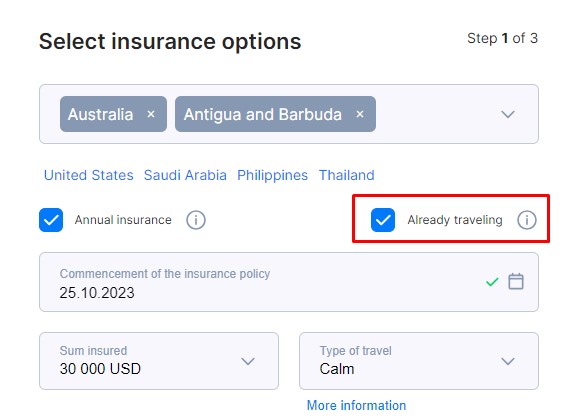
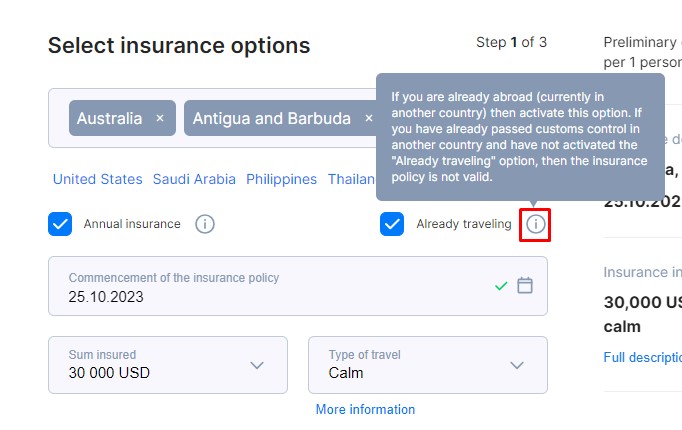
Step 3. Select the amount of insurance coverage from the drop-down list of suggested options Scrn 9.

Step 4. Select the type of your travel Scrn 10.



Step 5. Check the filled in details and if everything is correct click on the “Next” button don’t forget to agree to the policy Scrn 13.

Step 6. Fill in the information about the insured person Scrn 14.

- To do this, fill in the first field with the first and last name of Scrn 15;


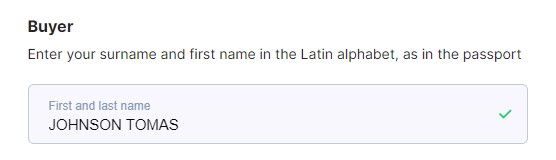
- Fill in the date of birth in the format DD-MM-YYYY Scrn 18;
- Enter your passport number Scrn 19;
- Enter your phone number with country code Scrn 20;
- Enter your e-mail Scrn 21.
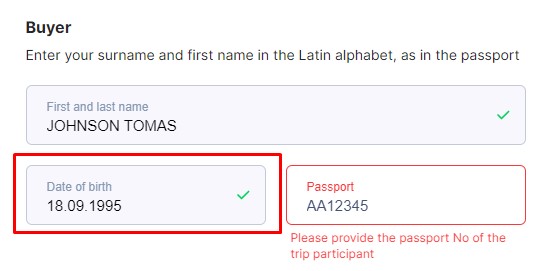

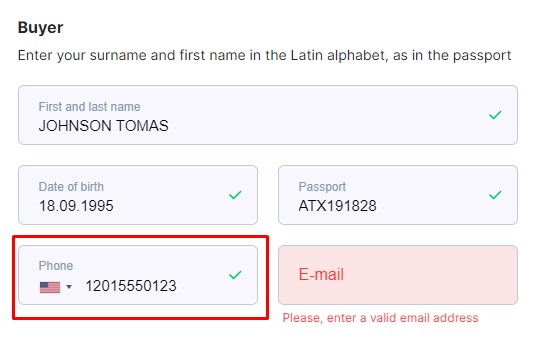



Step 7. verify that the data is correct and click on the “Next” button Scrn 24.

Step 8: Select additional coverages to suit your needs Scrn 25. In our example we will select “Alcohol” and “No deductible” on the right side of the screen you will see your policy summary, additional coverages and policy amount. Scrn 26.


Step 9. click the “Pay” button Scrn 27.

Step 10. Wait for the payment method to load Scrn 28.

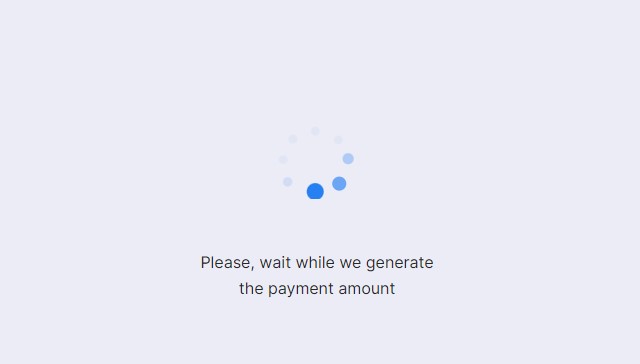
Step 11. Fill in the details of your bank card from which you will make payment and click “Make payment”. You can buy insurance by any bank card with the payment system mastercard or visa, you can also use the payment through Apple Pay and Google Pay.

Step 12. Go to the email you specified when filling out the data and make sure the policy is in your inbox, if for some reason you don’t see it there, check your spam folder.
